Moldex3D
Moldex3D Products Overview
Moldex3D is the world leading CAE product for the plastics injection molding industry. With the best-in-class analysis technology, Moldex3D can help you simulate the widest application range of injection molding processes to optimize product design and manufacturability, shorten time-to-market, and maximize product ROI.
Features
- CAD-Embedded Pre-Processing
- Superior Automatic 3D Mesh Engine
- High Resolution 3D Mesh Technology
- High Performance Parallel Computing
Moldex3D Mesh
Moldex3D Mesh supports various mesh types, including 2D triangular and quadrilateral, 3D tetrahedral, prismatic, hexagonal, voxel (brick) and pyramid meshes. Several mainstream meshing methods are available in Moldex3D Mesh: pure triangle surface meshing, quadrilateral dominate surface meshing, pure tetra generation, boundary layer meshing, pure voxel meshing, hybrid meshing method and midplane mesh extraction. You can choose among them to create the mesh model depending on your specific simulation needs.


Benefits
- A pre-processing tool with robust meshing technologies and different mesh elements to boost work efficiency in solid mesh preparation.
- Offer pure triangle surface meshing and quadrilateral dominate surface meshing Provide automatic tetra, boundary layer mesh, hybrid mesh, and voxel mesh generationEnable to generate very fine mesh for complicated 3D geometry.
- Provide auto-check and auto-fix tools to ensure the mesh quality for accuracy of analysis.
- The mesh input/output formats that are supported by Moldex3D Mesh are as follows.
| Solid mesh | Shell mesh | |||
|---|---|---|---|---|
| input | output | input | output | |
| ABAQUS | *.inp | |||
| ANSYS | *.ans | *.ans | *.ans | *.ans |
| FEMAP | *.neu | |||
| HyperMesh | *.ans | *.unv | ||
| IDEAS | *.unv | *.unv | ||
| Moldex3D | *.mfe | *.mfe | *.msh | *.msh |
| MSC Nastran | *.dat | *.dat | ||
| MSC Patran | *.pat | *.pat | ||
| Creo (Pro/Engineer) | *.fnf | *.fem | ||
| STL | *.stl | |||

eDesign
Complete molding simulation tool with automatic meshing capability.
Professional
Efficient support under high-precision requierments with automatic meshing capability.
Advanced
Flexible extension for high-precision or special process simulation.Product Portfolio and Features
● Essential features contained ○ Optional features
| Professional Basic | eDesign | Professional | Advanced | |
|---|---|---|---|---|
| Boundary Layer Mesh (BLM) | ● | ● | ● | |
| eDesign | ● | ● | ● | ● |
| Solid (Hexa, Prism, Pyramid, Hybrid) | ● | |||
| Shell (2.5D Mesh) | ● |
● Essential features contained ○ Optional features
| Professional Basic | eDesign | Professional | Advanced | |
|---|---|---|---|---|
| Solver Capabilities | ||||
| Simultaneous Analysis (max.) | 1 | 1 | 1 | 3 |
| Parallel Processing (PP) | 4 | 4 | 8 | 12 |
| Cloud Extension | ● | ● | ● | ● |
| Material Database 1 | ● | ● | ● | ● |
| Thermoplastic Injection Molding (IM) | ● | ● | ● | ● |
| Reaction Injection Molding (RIM) | ● | ● | ● | ● |
| Simulation Capabililties | ||||
| Filling | ● | ● | ● | ● |
| Surface Defect Prediction | ● | ● | ● | ● |
| Venting Analysis | ● | ● | ● | ● |
| Gate Design | ● | ● | ● | ● |
| Cold & Hot Runners | ● | ● | ● | ● |
| Runner Balancing | ● | ● | ● | ● |
| Machine Response 2 | ○ | ○ | ○ | ○ |
| Packing | ● | ● | ● | |
| Cooling | ● | ● | ● | |
| Transient Mold Cooling or Heating | ● | ● | ● | |
| Conformal Cooling | ● | ● | ● | |
| 3D Coolant CFD | ○ | ● | ● | |
| Rapid Temperature Cycling | ● | ● | ● | |
| Induction Heating | ● | ● | ● | |
| Heating Elements | ● | ● | ● | |
| Warpage | ● | ● | ● | |
| Insert Molding | ● | ● | ● | ● |
| Multi-shot Sequential Molding | ● | ● | ● |
● Essential features contained ○ Optional features
| Professional Basic | eDesign | Professional | Advanced | |
|---|---|---|---|---|
| CAD Interoperability | ||||
| SYNC 3 | ○ | ○ | ○ | ○ |
| Moldex3D CADdoctor | ○ | ○ | ○ | ○ |
| Fiber Reinforced Plastics | ||||
| Fiber 4 | ○ | ○ | ○ | ○ |
| FEA Interface 5 | ○ | ○ | ○ | ○ |
| Micromechanics Interface 6 | ○ | ○ | ○ | ○ |
| Moldex3D Digimat-RP | ○ | ○ | ○ | ○ |
| Mechanical | ||||
| Stress | ○ | ○ | ○ | |
| Machanics | ○ | ○ | ||
| Optical | ||||
| Viecoelasticiry (VE) | ○ | ○ | ○ | |
| Optics | ○ | |||
| Design Management and Optimization | ||||
| Expert (DOE) | ○ | ○ | ○ | |
| Advanced Hot Runner (AHR) | ○ | ○ | ○ | |
| In-Mold Decoration (IMD) | ○ | ○ | ||
| API | ○ | ○ | ○ | ○ |
| Special Molding Processes | ||||
| Powder Injection Molding (PIM) | ○ | ○ | ○ | ○ |
| Foam Injection Molding (FIM) | ○ | ○ | ○ | |
| Gas-Assisted Injection Molding (GAIM) | ○ | ○ | ||
| Water-Assisted Injection Molding (WAIM) | ○ | ○ | ||
| Co-Injection Molding (CoIM) | ○ | ○ | ||
| Bi-Injection Molding (BiIM) | ○ | ○ | ||
| PU Chemical Foaming Molding (CFM) | ○ | ○ | ||
| Compression Molding (CM) | ○ | |||
| Injection Compression Molding (ICM) | ○ | |||
| Resin Transfer Molding (RTM) | ○ |
- Database: Thermoplastics materials, thermoset materials, molding materials, coolant materials, and mold materials.
- Machine Response function requiresthe machine file received from Machine Characterization service.
- Moldex3D SYNC supports PTC® Creo®, NX, and SOLIDWORKS ®.
- Flat Fiber and Flow-Fiber Coupling function require additional license EnhancedFiber.
- Moldex3D FEA Interface supports Abaqus, ANSYS, MSC.Nastran, NXNastran, LS-DYNA, MSC.Marc, and OptiStruct.
- Moldex3D Micromechanics Interface supports Digimat and CONVERSE.
System Requirements
A. Supported Platform
| Platform | OS | Remark |
|---|---|---|
| Windows / x86-64 | Windows 10 series Windows 8 series Windows 7 series* Windows Server 2012 R2** Windows Server 2016 Windows Server 2019 |
Moldex3D 2021is certified for Windows 10 *: Win 7 support to be terminated in the next major release (Moldex3D 2022) **: Update to KB2919355 or newer version required |
| Linux / x86-64 | CentOS 7 series CentOS 8 series RHEL 7 series RHEL 8 series |
Linux platform is used for calculation resource only. Moldex3D LM, Pre-processor and post-processor do not support Linux platform |
B. Hardware Recommendation
| Minimum | |
|---|---|
| CPU | Intel® Core i7 Sandy Bridge series |
| RAM | 16 GB RAM |
| HDD | 1 TB free space |
| Recommended | |
| CPU | Intel® Xeon Platinum 8000 series |
| RAM | 64 GB RAM |
| HDD | 4 TB free space |
| Graphic Card | NVIDIA Quadro series, AMD Radeon series |
| Screen Resolution | 1920 x 1080 |
- To increase calculation efficiencyand stability, it is recommended to switch off Hyper-Threading under RC/DMP structure.
- For memory population rules, please refer to your CPU processor type for optimized performance.