ThingWorx Navigate
What is PTC ThingWorx Navigate?
ThingWorx Navigate, formerly known as PTC Navigate, is a suite of product lifecycle management (PLM) apps specifically developed for PTC Windchill users where the non-expert, casual Windchill user can easily access and navigate through the product data they need to do their job.
The ease of use that comes with the simple interface on ThingWorx Navigate PLM apps helps users to finish projects faster and disrupt co-workers less which ultimately speeds up the product life cycle, time-to-market, and boosts productivity within your organization.

Utilize Your Data More Efficiently
ThingWorx Navigate enables stakeholders throughout the organization to easily access the rich data stored within the organization’s enterprise system – no training required. With out-of-the-box (OOTB) role and task-based apps that provide contextualized information as well as the ability to easily customize apps to meet organizational needs, ThingWorx Navigate helps users spend less time searching for data and more time doing what they do best: developing, manufacturing, selling, and supporting world class products.
Why ThingWorx Navigate
- Provide non-experts with simplified access to PLM content and workflows
- With its simplified user interface, users are up and running quickly, with little to no training
- Flexible deployment options include the PTC cloud or on-premise
- In addition to PLM data, provide a variety of information from other sources, such as requirements, analytics results, drawings and 3D models
- Rapidly create job-specific, custom apps that include reusable components and can utilize “live” content from Windchill and other IT systems without the need to replicate the data
- Because it’s a web-based application, you can seamlessly install and upgrade
- Experience product information in multiple formats – whether on a screen or in augmented reality
Key Product Features: Role, Task-Based and Custom PLM Apps
-
View and compare drawings to quickly and easily identify differences
-
Simplified tailoring of standard apps for role-based configurations.
-
View and download document attachments/secondary documents
-
View models in 3D, including playback controls for viewing animations and sequences, cross selection capabilities using attributes, and support for local language
-
Broaden participation in digital change management workflows
-
Rapid application development environment with reusable components and Thingworx Flow connectors that combine data from multiple systems.

Partner
It’s your product data. What do you want to do with it?
Product data is your organization’s most valuable asset. Decisions made with this information can greatly impact your business, including product safety and reliability, speed of innovation, on-time and on–budget delivery, and more.
Why ThingWorx Navigate?
Most enterprise software tools are inaccessible to a broad range of users due to costly licensing, intensive training, and the time it takes to integrate and customize them. Stakeholders who aren’t experts often access and exchange data from these systems of record using disconnected processes and tools. These workarounds create a new instance of the data that is no longer under change control, so subsequent updates to the system of record make the workaround, and any decisions made with it, at best irrelevant–and at worst inaccurate.


The democratization of product data:
ThingWorx Navigate is a revolutionary new set of applications from PTC that let more stakeholders across a company access and impact product data sourced from multiple systems of record in a simple, role-based interface. With a modern user experience that is as easy to use as a smartphone app, ThingWorx Navigate is ideal for any stakeholder throughout a product’s lifecycle that needs access to the latest, most accurate information to drive critical decisions. ThingWorx Navigate integrates directly with enterprise systems of record while delivering a highly intuitive user experience: ensuring accuracy, confidence, and the highest degree of fidelity to your product’s data.
Benefits of ThingWorx Navigate:
- Accurate decision-making: broad visibility into systems of record.
- Higher product quality: decisions and actions driven by up-to-date information.
- New insights: relevant data from multiple systems delivered in context.
- Greater value: extend existing technologies to more users with better adoption.
- Intuitive: training-free, accessible, and modern UI.
- Role-based: contextualize data from many sources based on the user’s needs.
- Faster time-to-value: deploy in hours or days, not weeks or months.
- Cohesive: provide one, familiar user experience across multiple systems.
- Extensible: to new data sources, new systems, and new user experiences.
- Agile: deploy new UIs quickly–“try fast; fail fast”.
- Seamless: data source changes do not impact the user.
- Flexible: sources can be on the cloud, on premises, SAAS, or mixed.
ThingWorx Navigate apps include:
- View Drawing
- View Part Properties
- View Part List
- View Part Structure
- View/Download Design Files
- View & Measure in 3-D
- View Requirements

Navigating PLM with ThingWorx Navigate
Navigating requirements with ThingWorx Navigate:

ThingWorx Navigate is:
- Tailorable: simple controls limit or expand what can be viewed and searched based on selected properties and attributes of the data.
- Context-driven: apps extend PLM data to include information from ERP, CRM, MES and other enterprise systems.
- System-agnostic: back-end systems can be updated independently so the user is uninterrupted by upgrades, replacements, data migrations, and other updates.
- Secure: data is only served based on the security permissions of the user in the system of record.
- Mobile-ready: with ThingWorx Mobile Builder, apps can be accessed via users’ device of choice–smartphone, tablet, PC–and preferred platform–Microsoft, iOS, OSX, Android.
- Modular: using the developer toolkit, fully customized apps can be created from the ground-up that leverage existing ThingWorx Navigate capabilities.
- IoT-enabled: when combined with products or equipment connected to the Internet of Things with ThingWorx, tailored or fully customized ThingWorx Navigate apps can include IoT data.